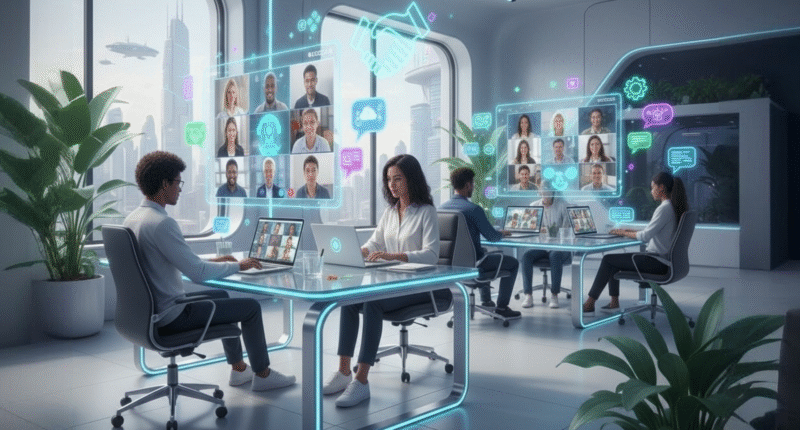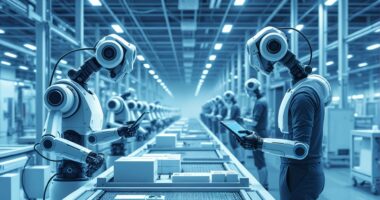In today’s world, remote work has become the new normal. Businesses and teams around the globe rely on technology to stay productive, connected, and efficient. But with so many tools available, it can be challenging to choose the right ones. This article explores five essential tech tools that make remote teams work better and thrive in 2025.
1. Slack – Streamlined Communication for Remote Teams
Slack remains one of the most popular communication tools for remote teams. It replaces traditional emails with real-time messaging, file sharing, and video calls. Teams can create channels for different projects, departments, or discussions, ensuring that conversations stay organized.
Slack also integrates seamlessly with hundreds of third-party apps like Google Drive, Asana, and Zoom, making it a versatile communication hub. With its intuitive interface and accessibility across devices, Slack keeps everyone connected and aligned, no matter where they are.
2. Zoom – Reliable Video Meetings Anytime, Anywhere
Zoom has become synonymous with virtual meetings. Whether it’s team check-ins, client calls, or company-wide events, Zoom provides stable and high-quality video conferencing. Features like breakout rooms, screen sharing, and virtual backgrounds make it ideal for both formal and casual discussions.
For remote teams, face-to-face interaction is key to building trust and maintaining engagement. Zoom bridges that gap by allowing users to connect visually and emotionally, replicating in-person collaboration as closely as possible.
3. Trello – Simplify Project Management and Workflow
Trello helps remote teams manage tasks visually using boards, lists, and cards. Each card represents a task that can include checklists, attachments, and deadlines. This clear layout makes it easy for teams to track progress and understand what needs to be done next.
With automation features like Butler and integrations with Google Workspace or Slack, Trello reduces repetitive work. It’s particularly useful for creative teams, marketing departments, and startups that need flexibility and clarity in their workflow.
4. Google Workspace – All-in-One Collaboration Suite
Google Workspace (formerly G Suite) includes essential tools like Gmail, Docs, Sheets, and Drive. These cloud-based apps enable real-time collaboration, file storage, and document sharing — perfect for teams working across time zones.
Team members can co-edit documents, leave comments, and track revisions without needing to send files back and forth. With secure storage and powerful collaboration features, Google Workspace ensures everyone stays on the same page, literally.
5. Asana – Keep Projects Organized and Goals Clear
Asana is another powerful project management tool that helps teams plan, track, and manage their work efficiently. It provides customizable task boards, timelines, and goal-setting features to keep projects on schedule.
Team leaders can assign tasks, set priorities, and monitor progress in one place. Asana also supports integrations with Slack, Zoom, and other popular apps, creating a centralized hub for productivity and accountability.
Final Thoughts: The Future of Remote Work
Remote work isn’t just a trend — it’s a fundamental shift in how teams operate. With the right tools, remote teams can stay productive, connected, and motivated. Platforms like Slack, Zoom, Trello, Google Workspace, and Asana empower teams to work efficiently regardless of distance.
In 2025, the key to successful remote collaboration lies in leveraging technology that enhances communication, transparency, and teamwork. Investing in these tools means investing in your team’s success.